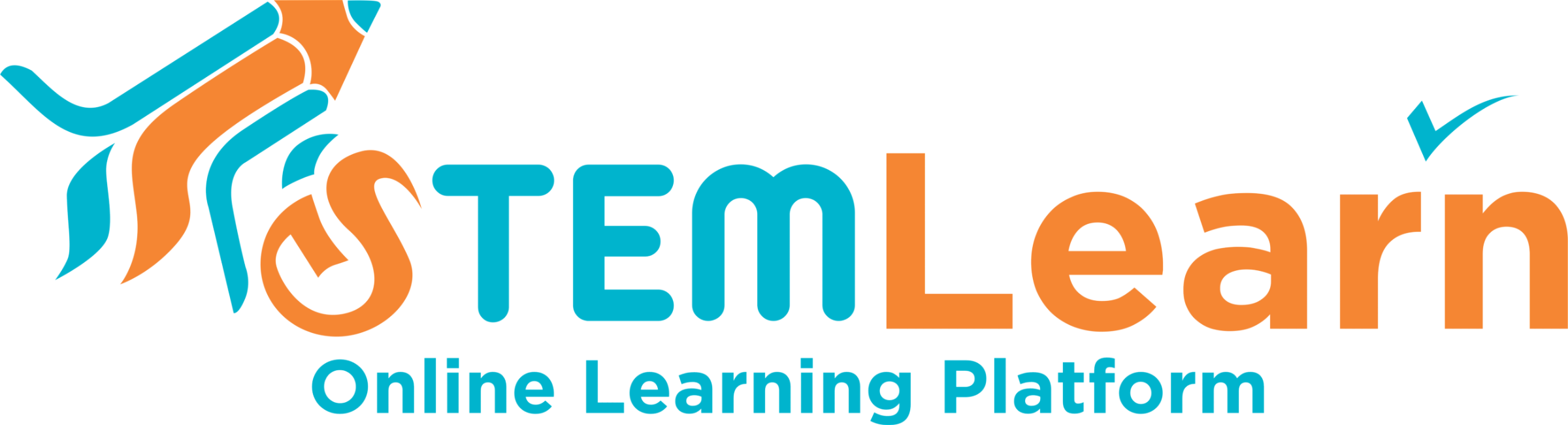Arduino IDE Coding
-
Chapter-1->How to download Arduino IDE?3 Topics|1 Quiz
-
Chapter-2-> Introduction to Arduino IDE3 Topics|1 Quiz
-
Chapter-3–> How to connect any board with Arduino IDE?4 Topics|1 Quiz
-
Chapter-4–>Steps to write a code in Arduino Programming5 Topics
-
Chapter-5–>Introduction to Arduino Uno5 Topics|1 Quiz
-
Chapter-6–>Explanation of Variables and operators in programming5 Topics|1 Quiz
-
Chapter-7–>How to use conditional statement and loops?6 Topics|1 Quiz
-
Chapter-8–>How to use analog input in Arduino IDE ?6 Topics|1 Quiz
-
Chapter-9–>How to add libraries in Arduino IDE ?6 Topics|1 Quiz
-
Chapter-10–>How the Arduino Serial library performs serial communication?4 Topics|1 Quiz
-
Chapter-11–>Interfacing of Dht11 sensor with Arduino4 Topics|1 Quiz
-
Chapter-12–>Troubleshooting and Errors in Programming3 Topics|1 Quiz
-
Assessment6 Topics
-
Assignment 1-> Try to make a traffic light signal project.
-
Assignment 2-> Control the sequence of Led with potentiometer and Arduino Uno.
-
Assignment 3-> Distance measurement using Ultrasonic sensor and Arduino Uno
-
Assignment 4->Connect more push buttons in the Piano using Arduino Uno.
-
Assignment 5-> Alchohol detector using MQ-3 sensor and Arduino Uno.
-
Assignment-6-> Motion detector project using PIR sensor and Arduino UNO
-
Assignment 1-> Try to make a traffic light signal project.
Quizzes
3.1 What is Arduino and why we are using it?
09/07/2021
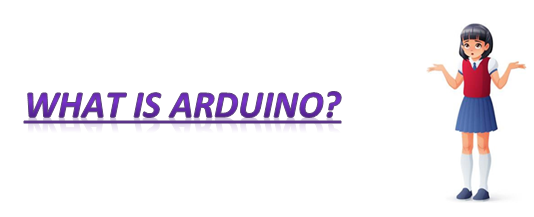
Arduino is an open-source electronics platform based on easy-to-use hardware and software. Arduino boards are able to read inputs – light on a sensor, a finger on a button, or a Twitter message – and turn it into an output – activating a motor, turning on an LED, publishing something online.Arduino works like a CPU(Central processing unit), it is a brain of the whole projects.
Let’s take an example:
When mosquito bites us, a signal is send to our brain and then our brain sends the signal to the hands to remove the mosquito and we immediately remove that mosquito.Similarly Arduino works it takes inputs from the sensors sensing the surrounding environment ans sends the output to the devices.
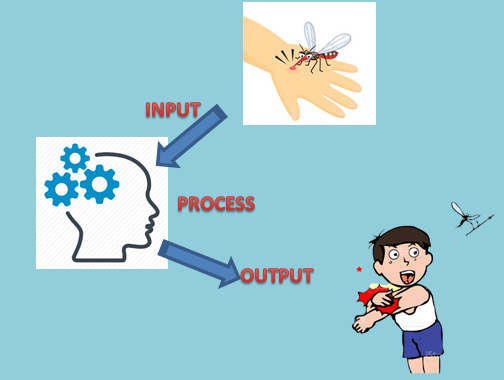
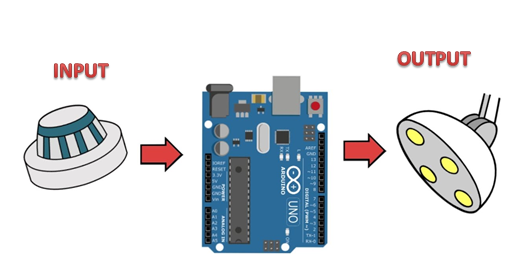
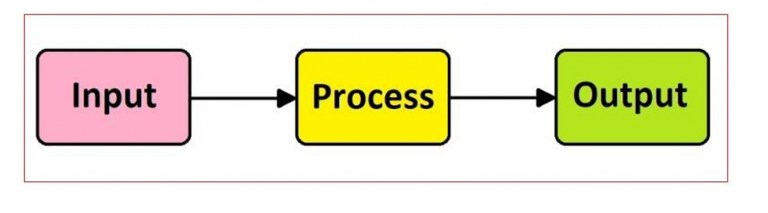
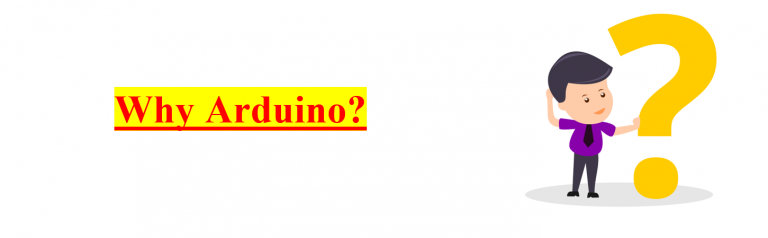
Inexpensive– Arduino boards are relatively inexpensive compared to other microcontroller platforms.
Cross-platform– The Arduino Software (IDE) runs on Windows, Macintosh OSX, and Linux operating systems. Most microcontroller systems are limited to Windows.
Simple, clear programming environment– The Arduino Software (IDE) is easy-to-use for beginners, yet flexible enough for advanced users to take advantage of as well.
Open source and extensible software– The Arduino software is published as open source tools, available for extension by experienced programmers.
Open source and extensible hardware– designers can make their own version of the module, extending it and improving it. Even relatively inexperienced users can build the breadboard version of the module in order to understand how it works and save money.