The main goal of this course is to be a fast course, with all the main theoretical information, presented in a simple way. All the topics approached on the course are considered the main structural topics to know if you want to be able to generate reliable and high quality results. This course does not aim to be a full in-depth course on the matter. The information presented covers the beginner level expectations.
This Course Includes:
- Content from Basic to Advance Level
- Full lifetime access
- Accessible on mobile and Laptop
- Certification after Course Completion
What You’ll learn?
- Understand the theory behind how drones work.
- Understand the individual components that make up a drone.
- Understand all the necessary theoretical structure of drone.
- How to manage a complete drone Tello.
Who is this course for?
This course is designed for –
- Complete beginners with no prior knowledge
- Anyone who is passionate about dji drone applications.
Description –
Drones are fun to fly and come with a number of features that make it easy to use. It is suitable for kids above the age of 12. The DJI Tello Drone has strong stability, easily implements various flight movements, stronger wind resistance, and easier to control both indoors and outdoors. The drone has a rechargeable battery. The drone has 5 camera and can fly up to 50 m high. It has a flying time of 13 min. The dimensions of the product are 9.8 x 9.3 x 4.1 cm. It weighs 150 g.
In this course you will also learn, how to manage your Tello drone. It begins with first understanding specifications and based on the specifications how do you decide on the different modes of drone and program the drone to perform magically.
Let’s get started!!
Course Content
Ratings and Reviews
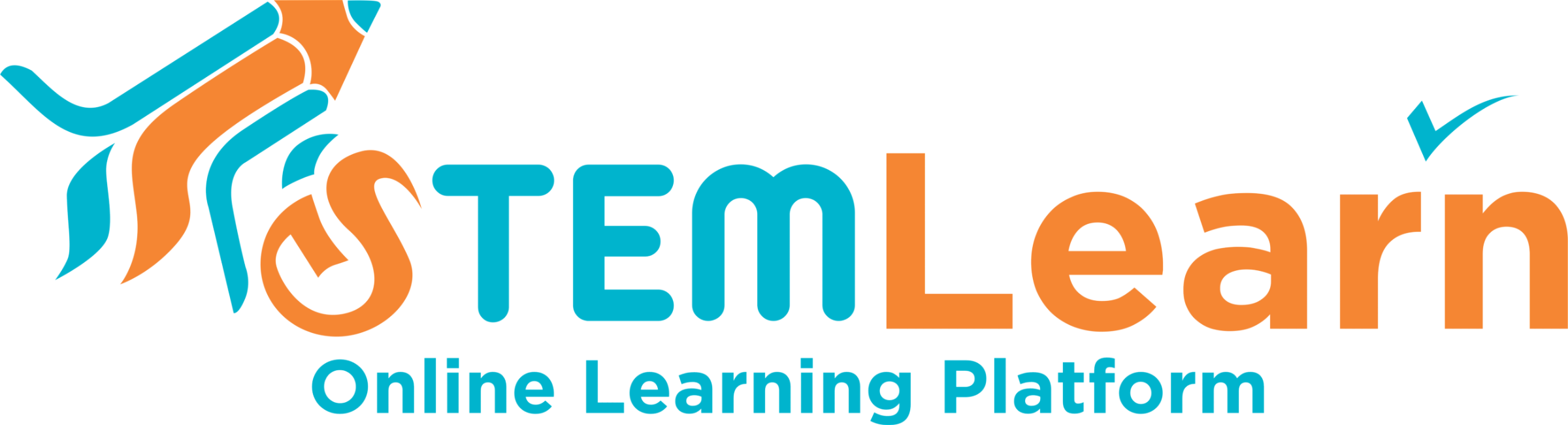


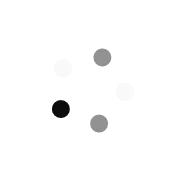
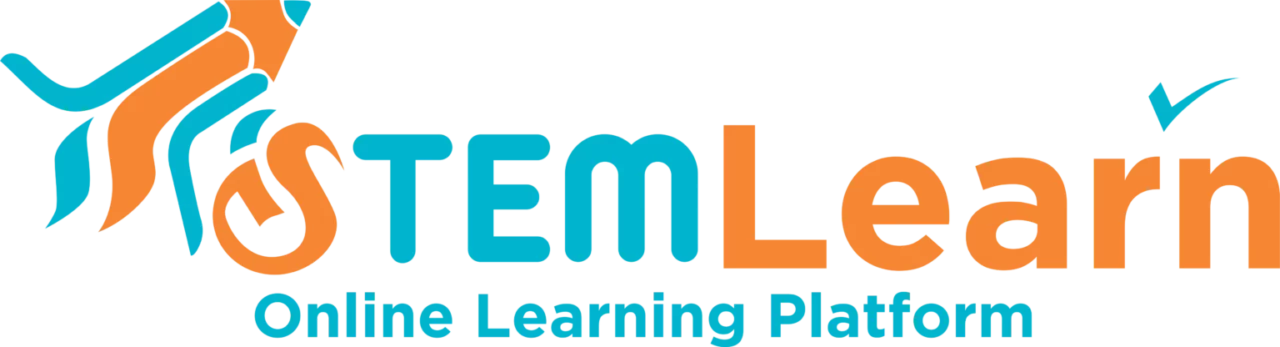
Responses