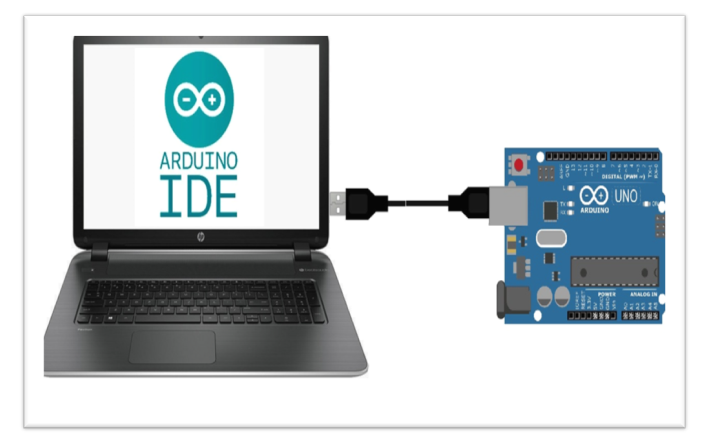
Arduino is an open source platform to make different electronic projects that can sense, react and control different devices in the physical world .Arduino comprises of both hardware (microcontroller) and software (IDE).
Arduino board (Hardware) consists of different microcontroller and processors.This board is used to connect different sensors and devices using it’s digital & analog input/output pins.The Arduino Integrated development environment( IDE) is an open source platform that is based on or written using C and C++ programming language.
In this course, you will learn the interface of Arduino IDE with the physical devices and how to write different sets of code in Arduino IDE using C language.You will also get to learn about the hardware using Arduino boards.
What you’ll learn ?
- Students will be learn different electronic components.
- Students will able to use micro-controllers.
- Students will learn how to connect hardware with the software.
- Students will learn to code using Arduino IDE.
- Explanation of different functions used in programming.
- Designing of circuits that interacts actuators and sensors.
Course Includes:
- Basic to Advance level
- Activities for better understanding
- Quizzes
- Full time access.
- Easy access in mobile and laptops
- Certificate on completion
Prerequisite:
- No prior Knowledge required
- Interest in learning new technologies
- Basic knowledge of basics electronics components.
Who is this course for ?
This course is designed for Young Students, Tinkers, Educators, Teachers, and anyone who wants to learn about C programming using Arduino IDE & it’s features and want to make their own projects.
About this course
In this course , you will learn about different programming language using Arduino IDE and how IDE works. We will introducing an Arduino board which will be helpful in making different projects and the board will be programmed using Arduino IDE.
Arduino board (Hardware) consists of different microcontroller and processors.The board consists of different digital & analog input/output pins,USB connection for code uploading,reset button,power pins etc.
Arduino IDE based on the very simple languages C and C++ using special rules of code structuring. Arduino IDE contains a text editor for writing code, a message area, a text console, a toolbar with buttons for common functions and a series of menus. It connects to the Arduino hardware to upload programs and communicate with them. The code written in Arduino IDE is called sketch.It have only two functions setup() and loop().The setup() function is used to initialize input/output pins and the loop() functions runs repeatedly in the main code.
Course Content
Course Content
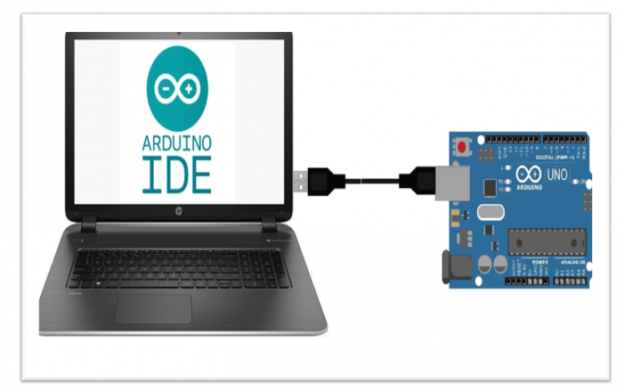
Ratings and Reviews
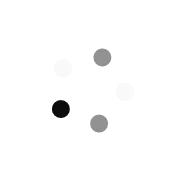
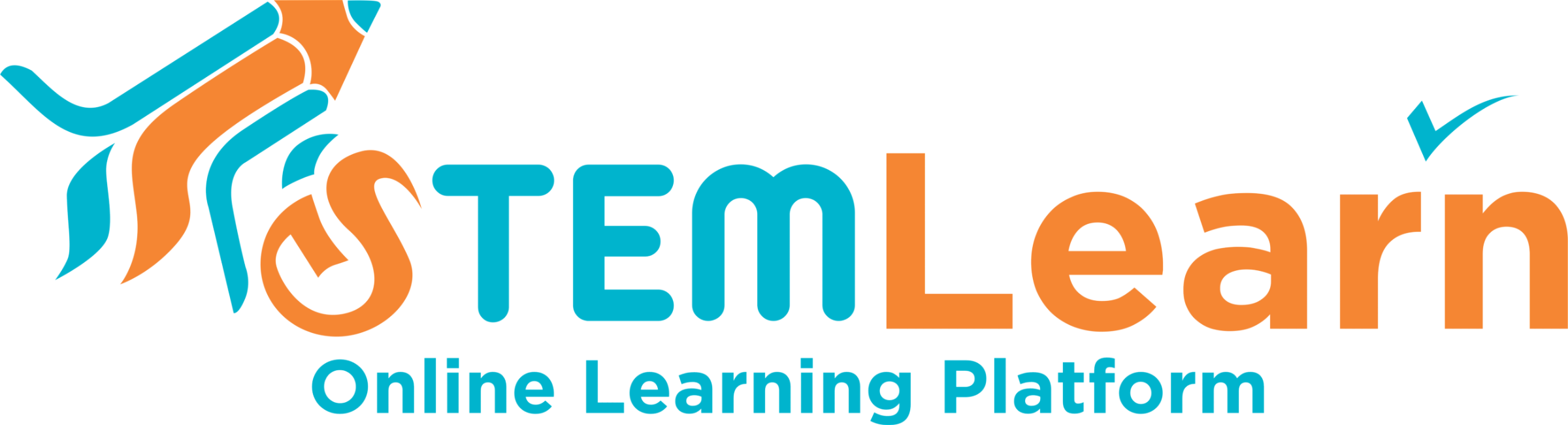
Responses
You must be logged in to post a comment.
This site uses Akismet to reduce spam. Learn how your comment data is processed.
Finally completed my two courses Basic of electronics and Ardeino IDE Codeing